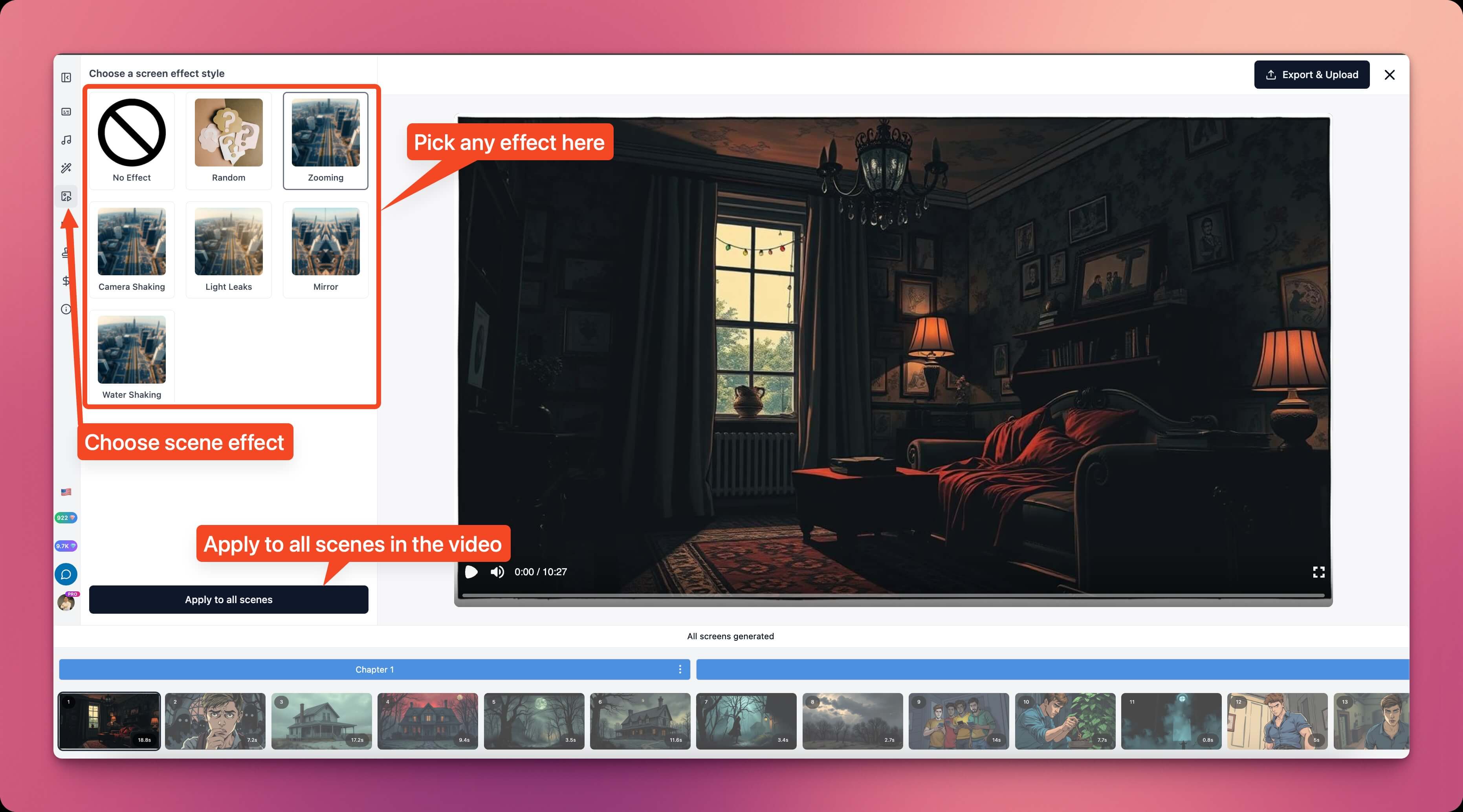- You can select scene effects from the Effects icon in the left corner menu.
- Then choose one of 5 available effects including: Zoom, Shake, Light leak, Mirror, Water ripple.
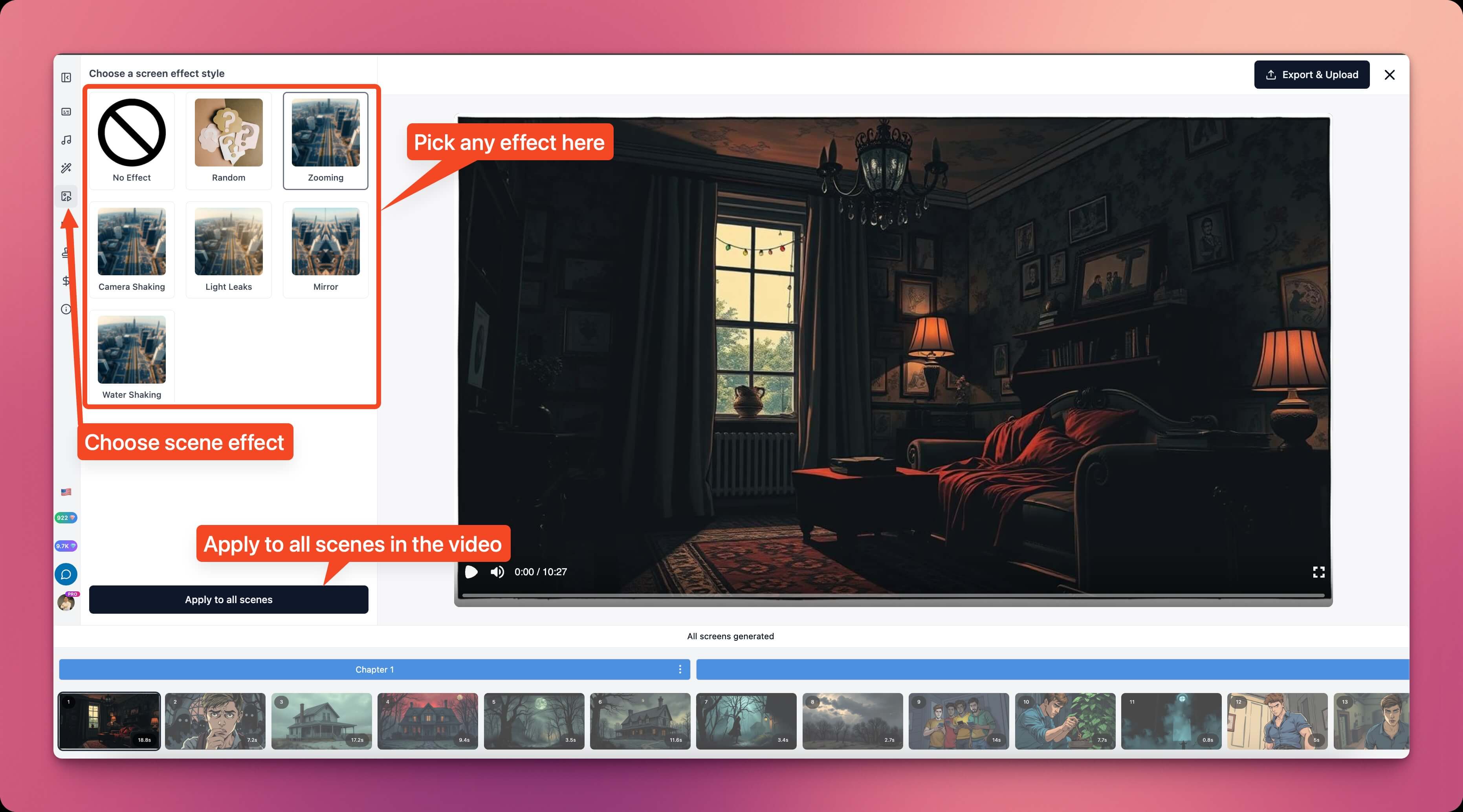
- Additionally, you can choose to apply an effect to the entire video
Guide to editing scene effects with Vipro Studio