1. Quick Start Product
When using Vipro’s Quick Start product, users need to use diamonds to perform tasks. Each activity in video creation requires different amounts of diamonds depending on the AI complexity. Vipro has 2 types of diamonds:- Blue diamonds: Used for regular tasks. Blue diamonds will be reset monthly, the reset amount depends on your current payment package.
- Red diamonds: Used for particularly complex and intelligent tasks. Red diamonds do not expire and are not reset each month.
1.1. Diamond Costs by Activity
Script Creation
- 2 Blue diamonds per 200 words
- 1 Blue diamond for each script chapter refinement
Voice-over
- Standard voice package: Free and unlimited
- 10 Blue diamonds per minute for good quality voice
- 4 Red diamonds per minute for premium quality voice
Images
- Stock images: Completely free and unlimited
- 1 Blue diamond per AI-generated image. By default, Vipro generates one image for each sentence in the script. To change the number of images for the script, users can customize in the content approval of each chapter.
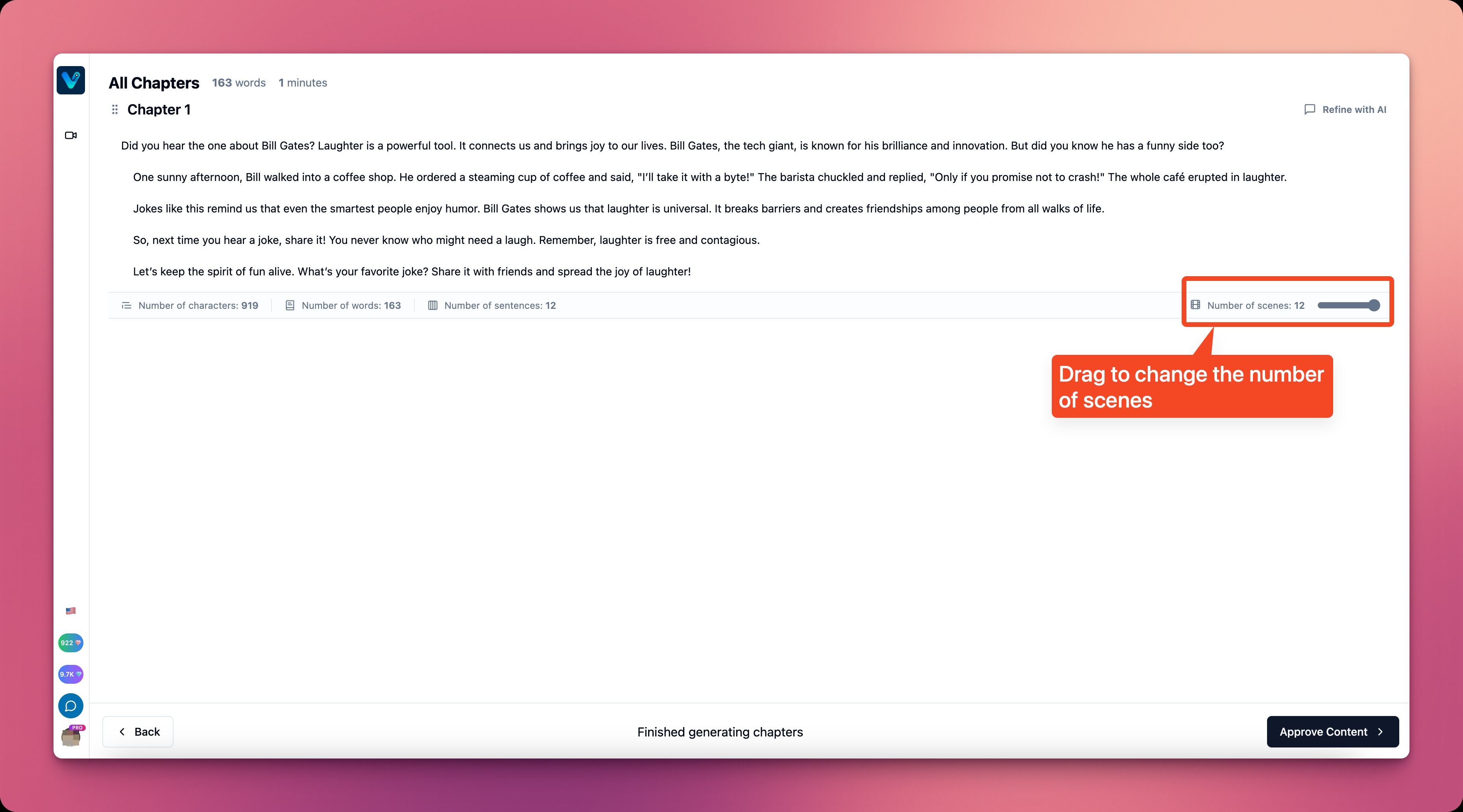
Video
- Stock video: Free
- AI Video:
- 10 Red diamonds per 5 seconds of video from Runway, Luma, Hyunyuan
- 5 Red diamonds per 5 seconds from Kling video
- 15 Red diamonds per 5 seconds from Kling pro video
Video Export
- If using the web version to export video, the cost is 10 blue diamonds per minute of exported video
- If using the PC version to export video, Vipro does not charge for video export.
1.2. Example
- Script cost will be 162 words ~ 2 blue diamonds.
- Standard voice-over cost for 162 words ~ 1 minute = 10 blue diamonds if using basic voice.
- The script has 11 sentences, by default Vipro will generate one image per sentence, costing 11 blue diamonds.
- If using the PC version, Vipro does not charge for video export. Therefore, the total needed is 2 + 10 + 11 = 22 blue diamonds.
1.3. View Detailed Costs for a Video
In the Video Edit screen, you can click on the $ icon to see details of the diamonds you’ve spent on any video. This diamond count does not include the cost of video export (if you export video on web).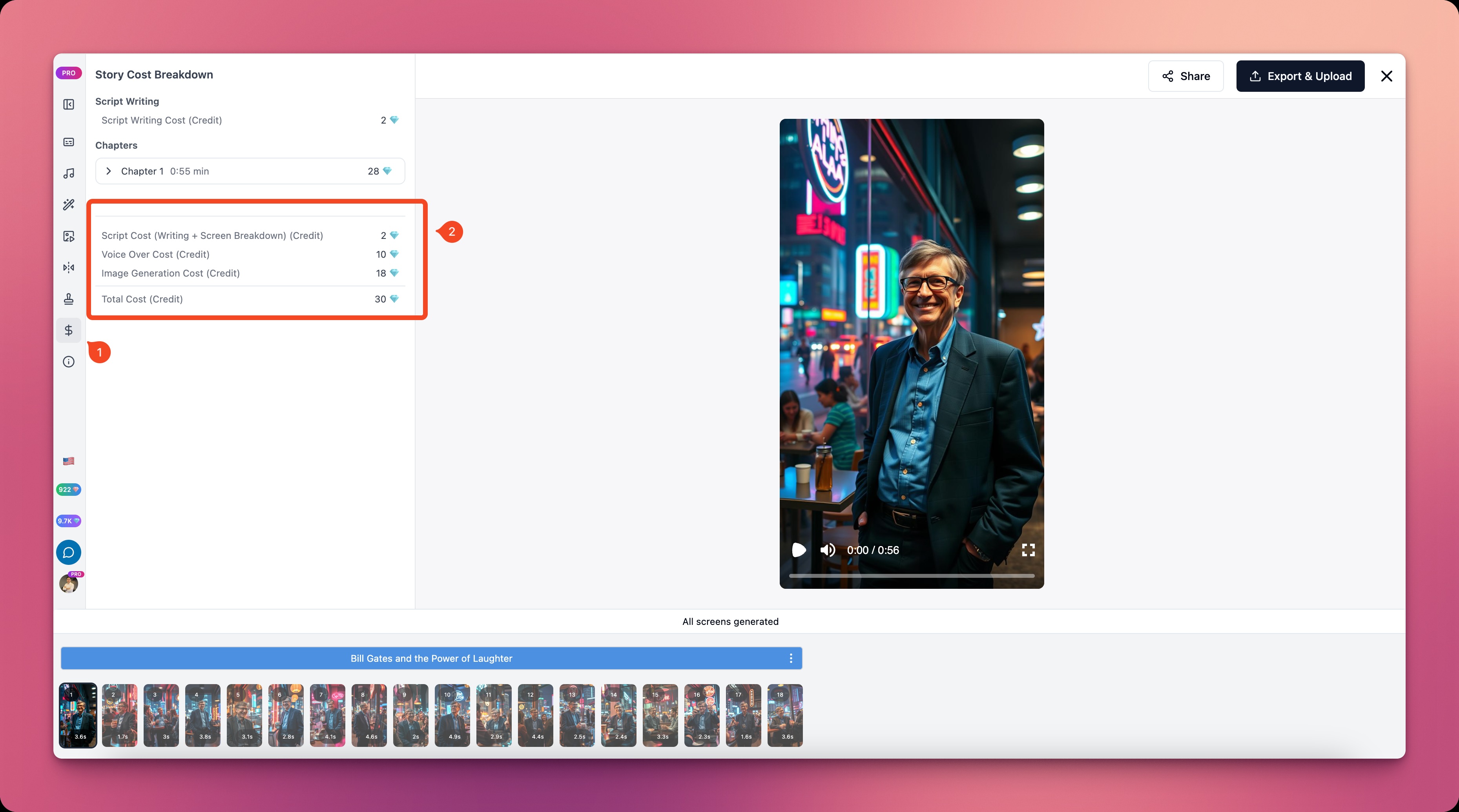
2. Full Control
When using the Full Control product, you connect Vipro to service providers yourself:- Vipro does not charge for any activities
- You only need to pay directly for the services you use
- Vipro plays a role in supporting connection and optimizing the use of your chosen services
3. How to Use Diamonds Effectively
When purchasing a Vipro product package, instead of buying a package with a large number of diamonds, you should buy a smaller package and not need to accumulate a large number of diamonds in your account. After using, if your diamond balance is depleted, you can purchase more diamonds by:- Clicking on the avatar in the bottom right corner of Vipro PC
- Account
- Upgrade Account
- Select the “Buy Credit” tab
- Choose to buy Blue Diamonds or Red Diamonds
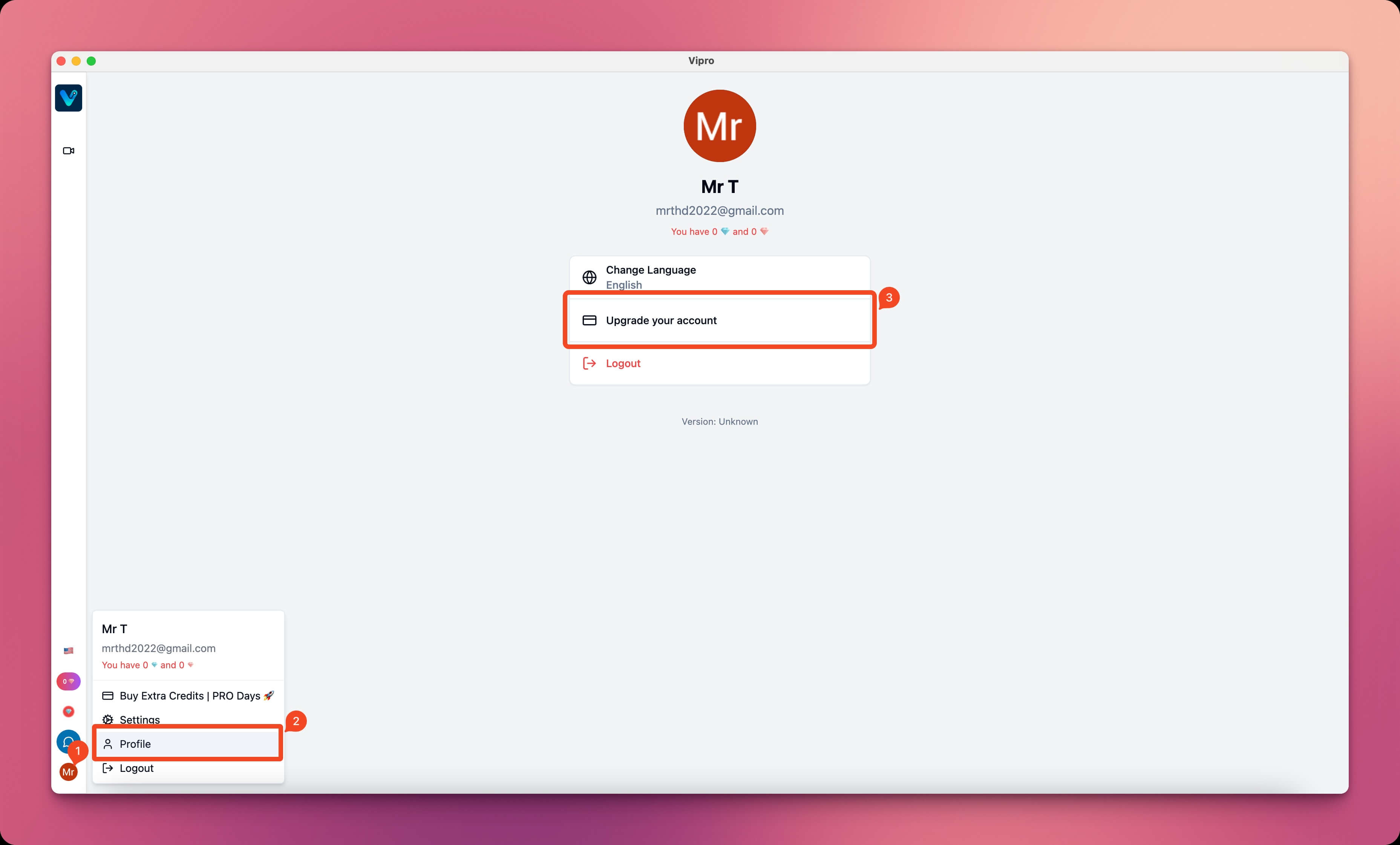
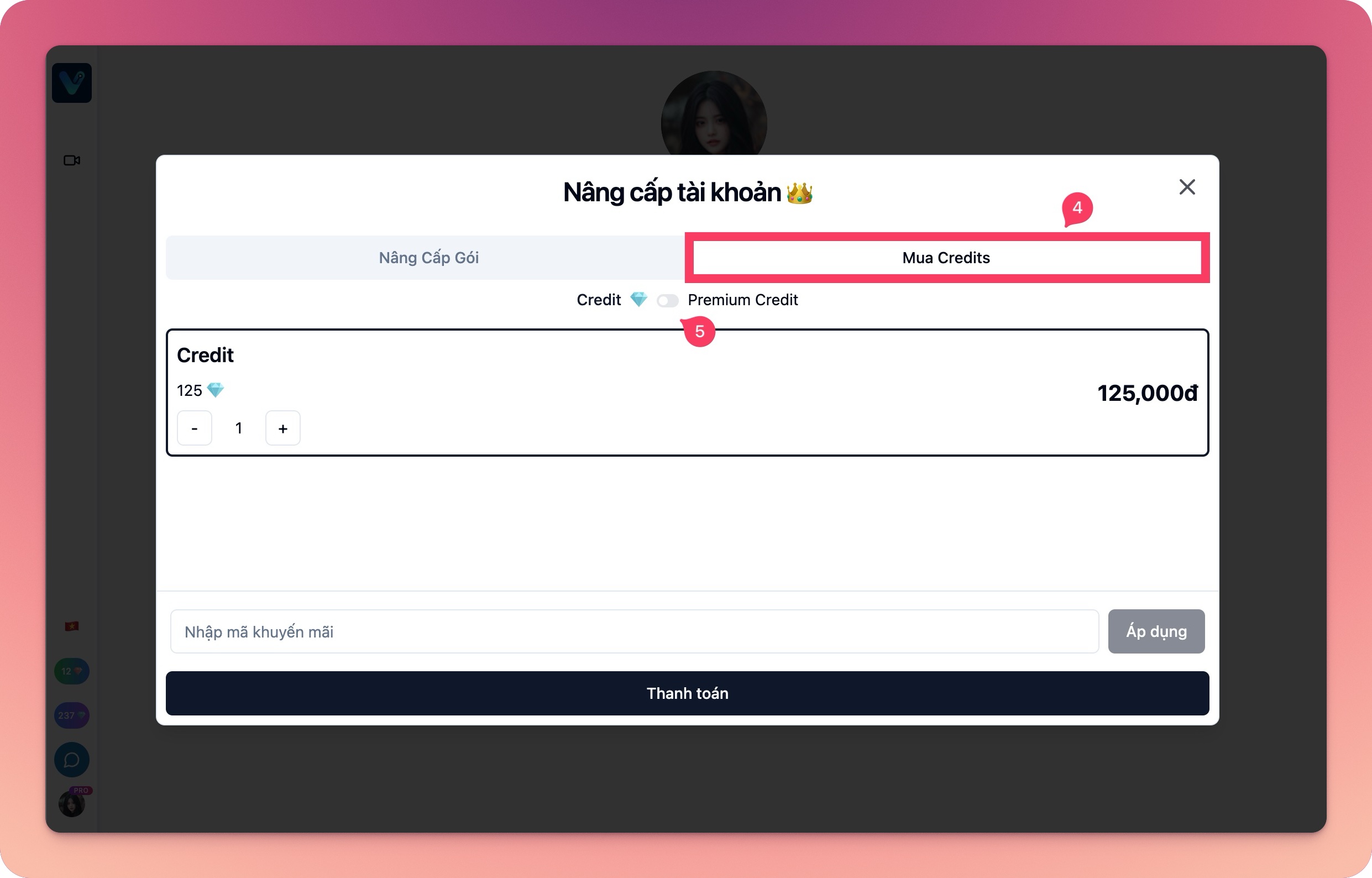 Instead of buying diamonds, you can also choose to use the Full Control product to use features for free.
Instead of buying diamonds, you can also choose to use the Full Control product to use features for free.