Costs when using quick start templates
When you start creating videos with quick start templates, you will use diamonds for content creation, image generation, and voice generation steps. For each step, you will pay the corresponding number of diamonds:| Feature | Type | Cost |
|---|---|---|
| Content Creation | All | 2 blue diamonds/video minute |
| Image Creation | AI Images | 1 blue diamond/image |
| Stock Videos | Free | |
| Voice Creation | Normal Quality | Free |
| Good Quality | 10 blue diamonds/1000 characters | |
| High Quality | 4 red diamonds/1000 characters | |
| Video Export | Vipro PC | Free |
| Vipro Web | 10 blue diamonds/video minute |
How to choose a quick start template
To begin with a quick start template, access the Vipro web app or Vipro PC and click the Add New Video button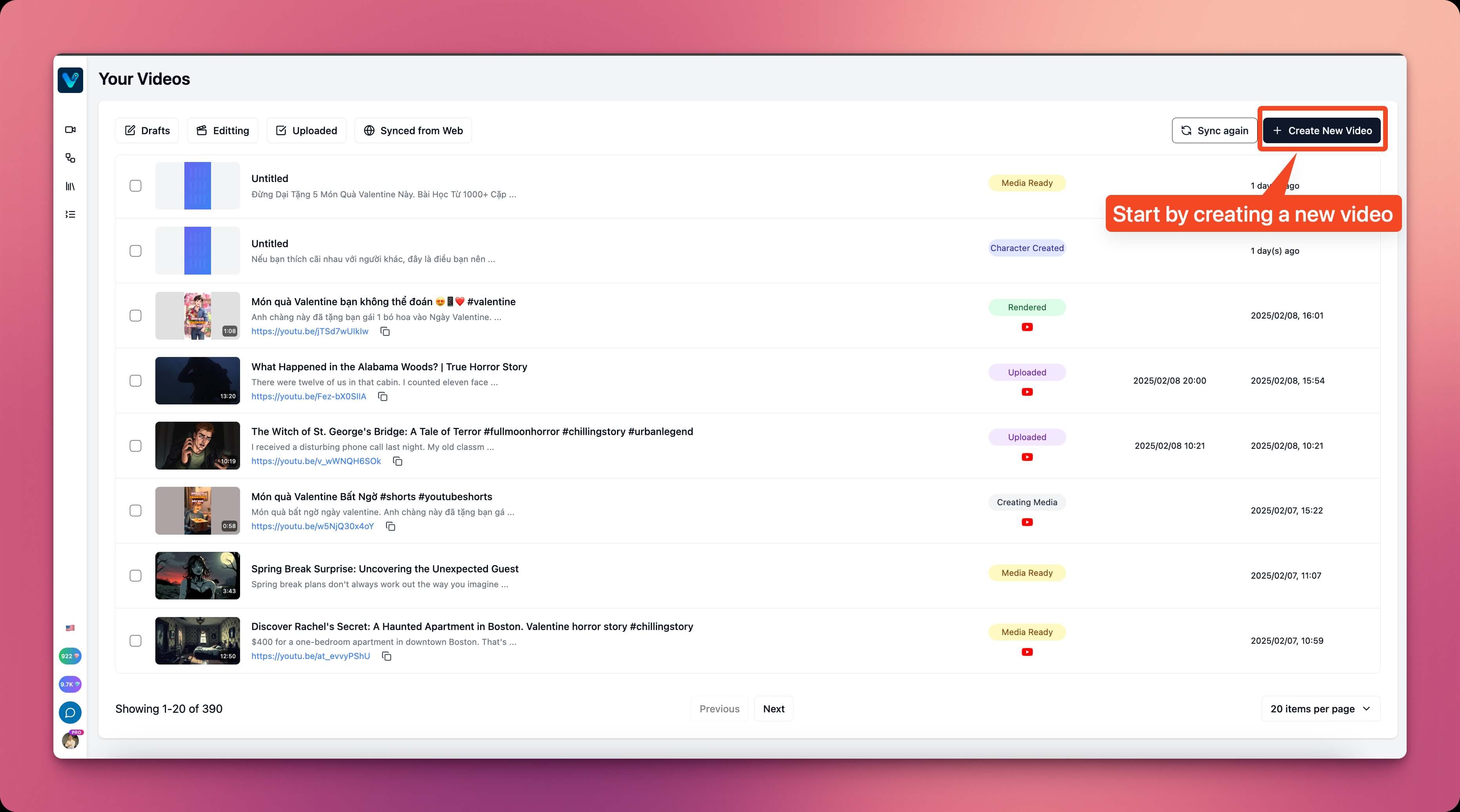 When adding a new video, you’ll get to choose from templates that Vipro has prepared in advance. Each template corresponds to a specific visual style for creating videos.
Please choose the most suitable template for the video you want to create.
When adding a new video, you’ll get to choose from templates that Vipro has prepared in advance. Each template corresponds to a specific visual style for creating videos.
Please choose the most suitable template for the video you want to create.
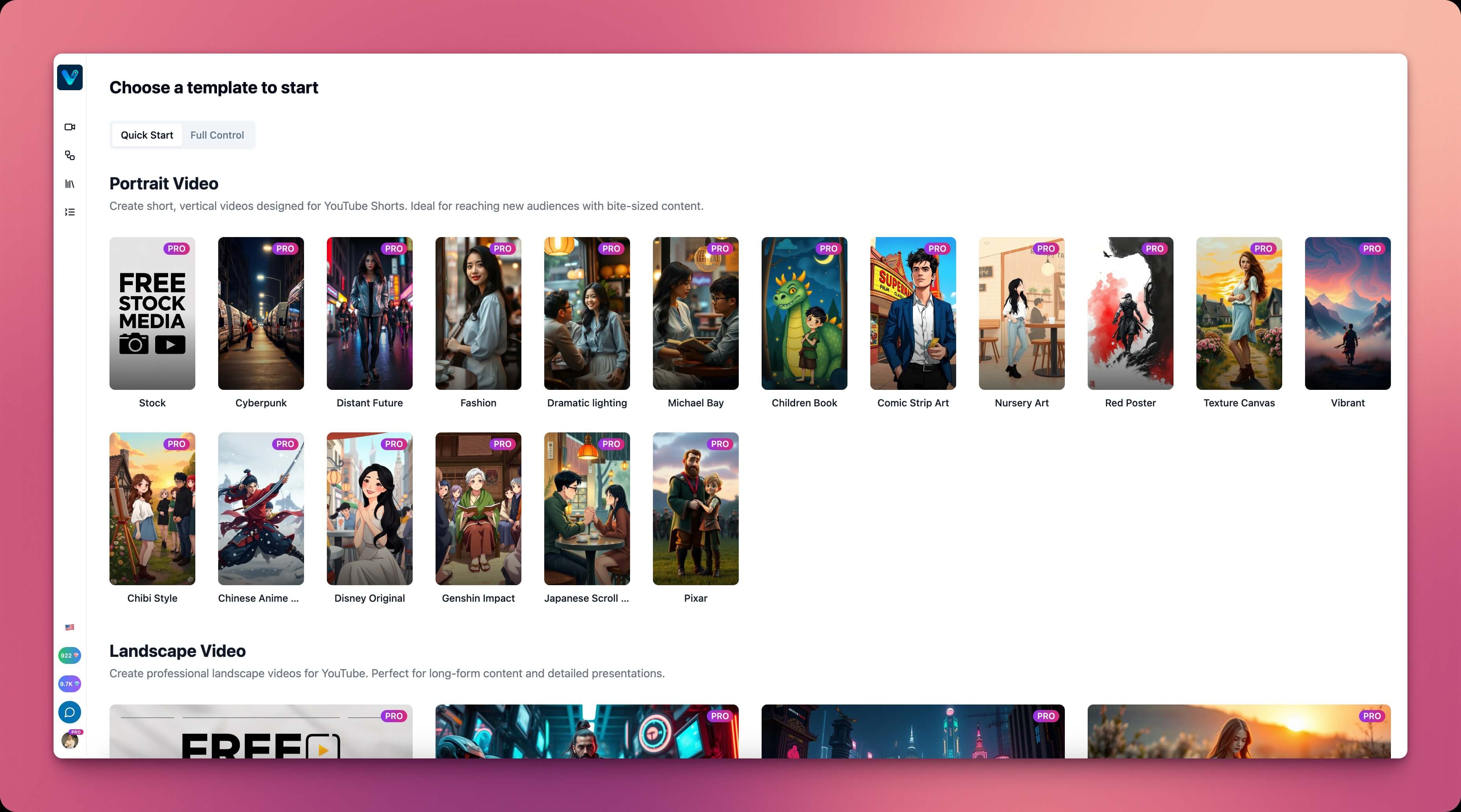 You can also choose videos for vertical screens (phone - short videos) or horizontal screens (computer - long videos)
Choosing a template at this point doesn’t mean you’ll be required to use that template. Vipro will allow you to change the video template when you approve the video content.
You can also choose videos for vertical screens (phone - short videos) or horizontal screens (computer - long videos)
Choosing a template at this point doesn’t mean you’ll be required to use that template. Vipro will allow you to change the video template when you approve the video content.