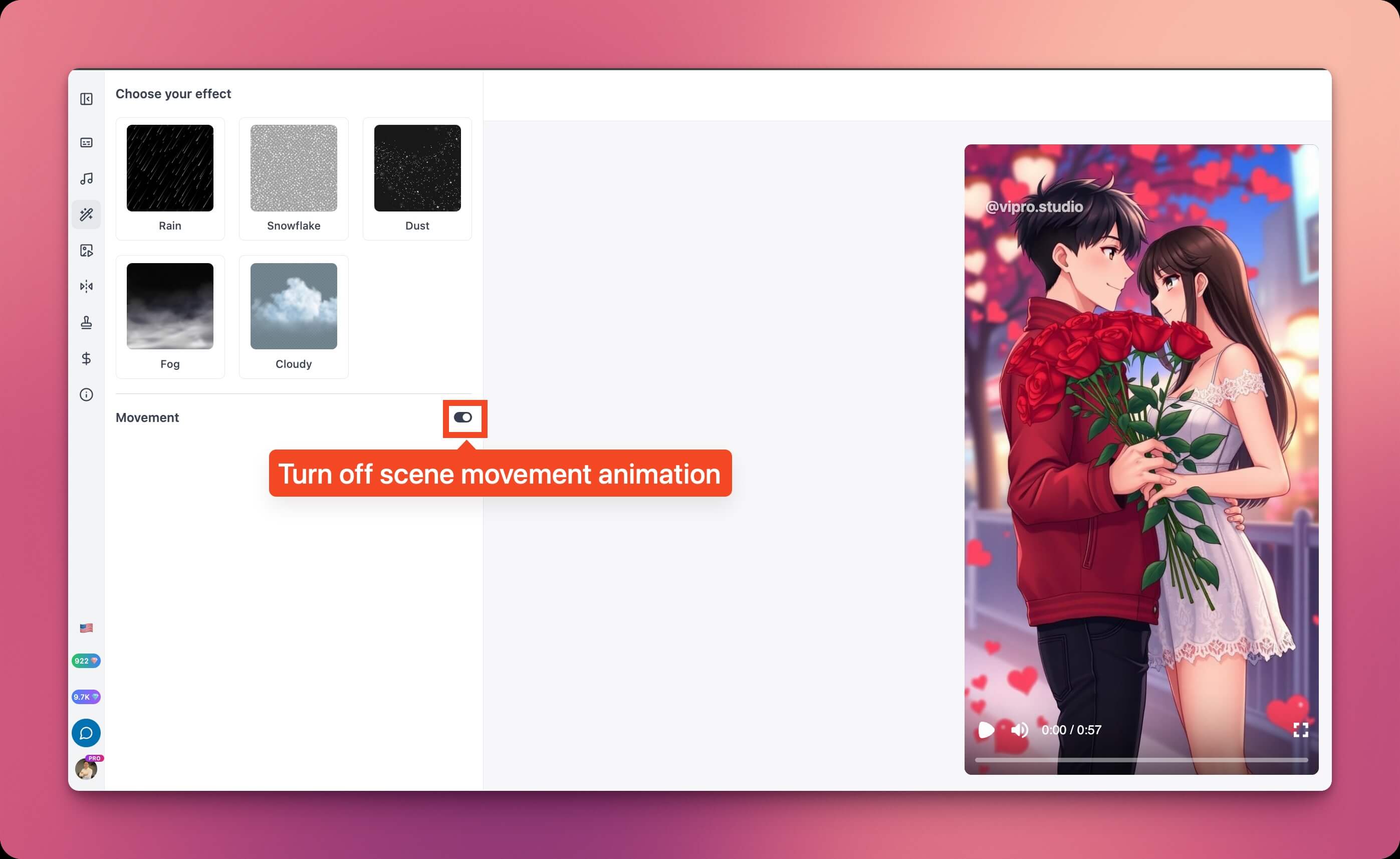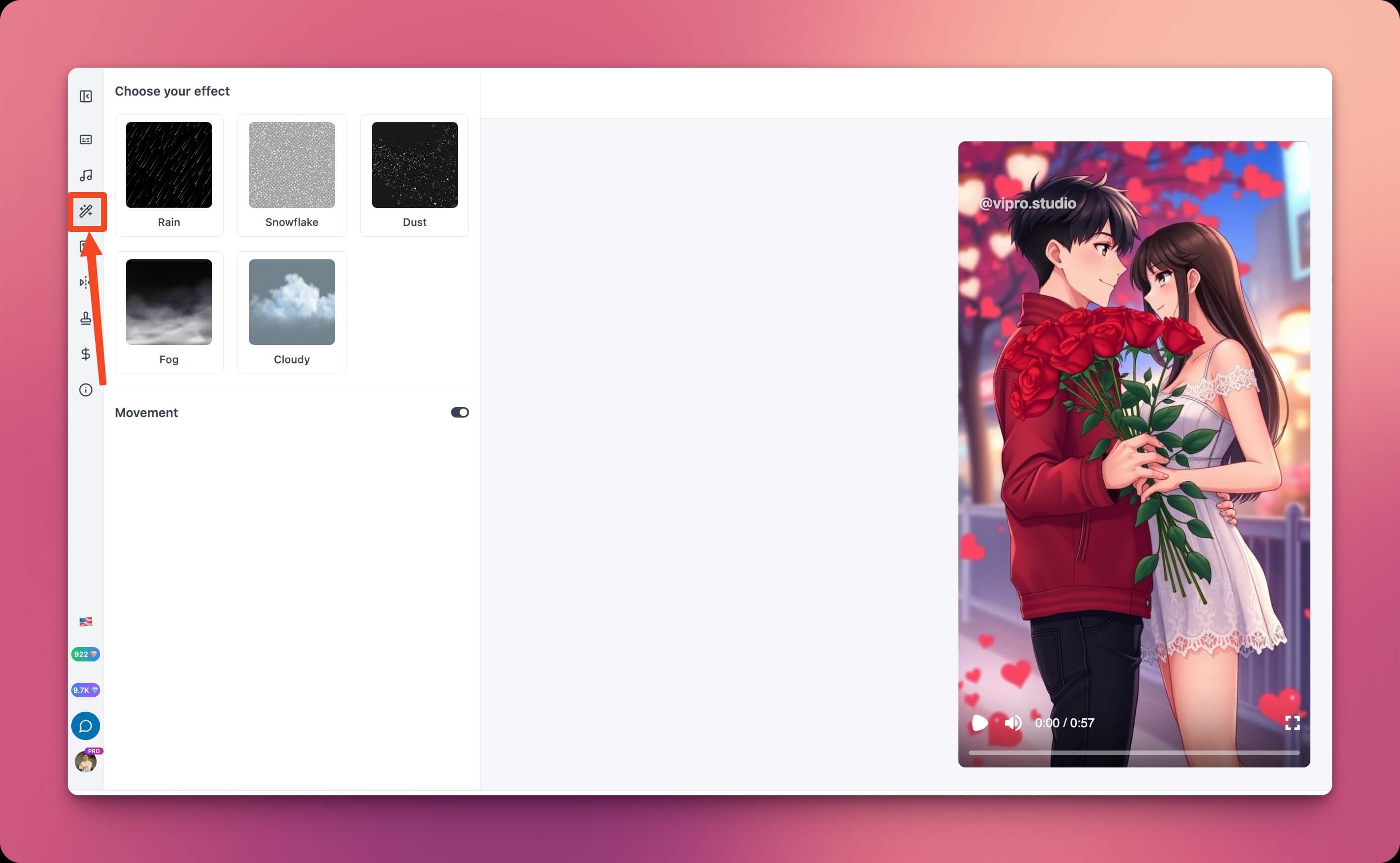 Here you can choose to enable or disable motion effects. If motion is enabled, the images in the video will be enhanced with effects like zoom in, zoom out, movement, rotation, and many others. If disabled, the images in the video will remain static.
Here you can choose to enable or disable motion effects. If motion is enabled, the images in the video will be enhanced with effects like zoom in, zoom out, movement, rotation, and many others. If disabled, the images in the video will remain static.