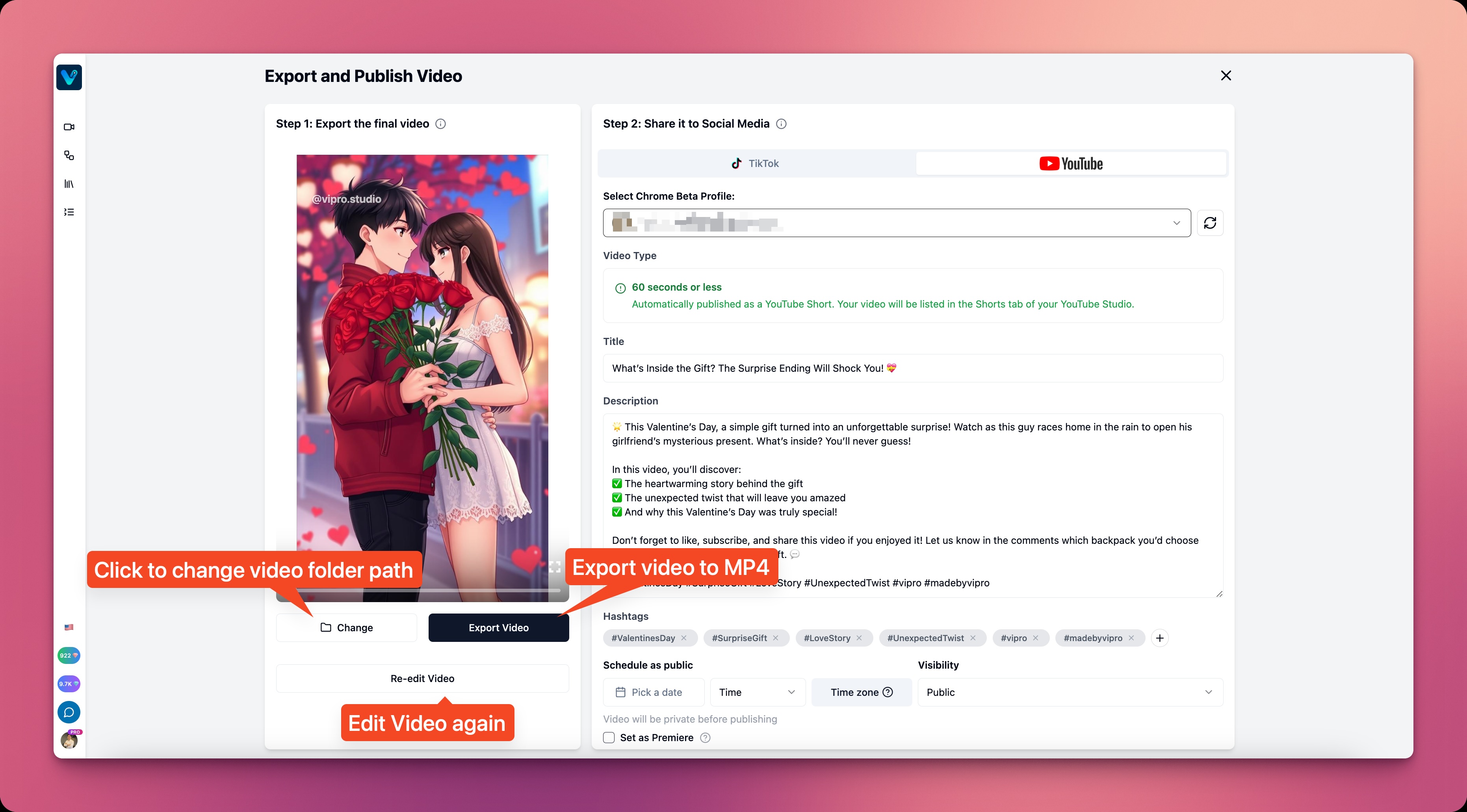Export & Upload button in the top right corner of Vipro Studio.
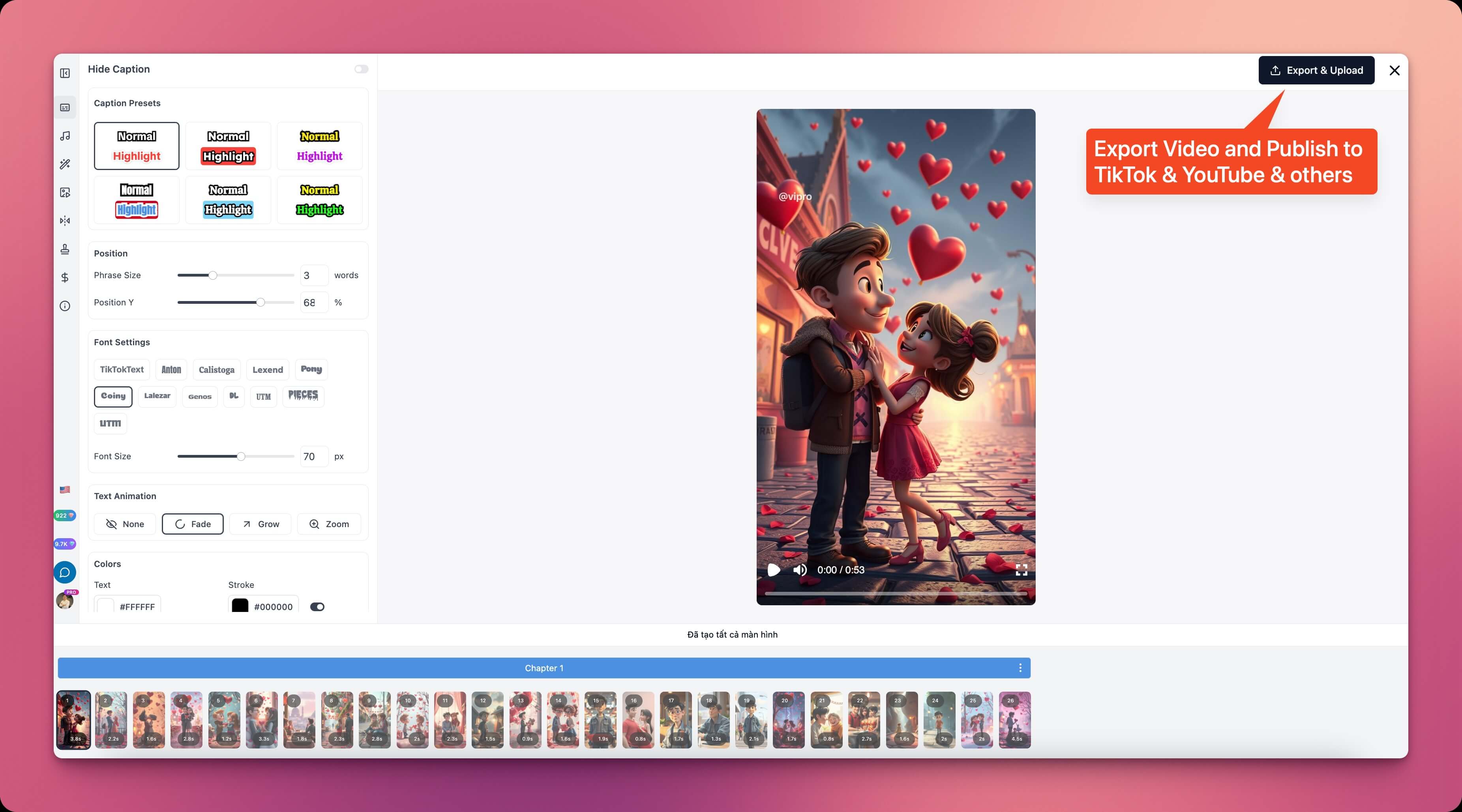
Export Video
-
To upload videos to platforms like Youtube, Tiktok, Facebook, Instagram, you need to export the video first. Click the
Export Videobutton to start exporting. This process will take time depending on the length of your video. -
For the desktop version (PC), videos will be saved by default to the
Documents/Vipro/andDesktop/Vipro/folders on Windows. For the web version, videos will be stored on our servers. To change the video save path, click theChangebutton next to theExport Videobutton and choose your preferred path. -
After the video export is complete, for the web version, you can download it to your computer by clicking the
Downloadbutton. For the desktop version (PC), you can open the video folder by clicking theOpenbutton. -
You can edit the video again by clicking the
Edit video againbutton below.