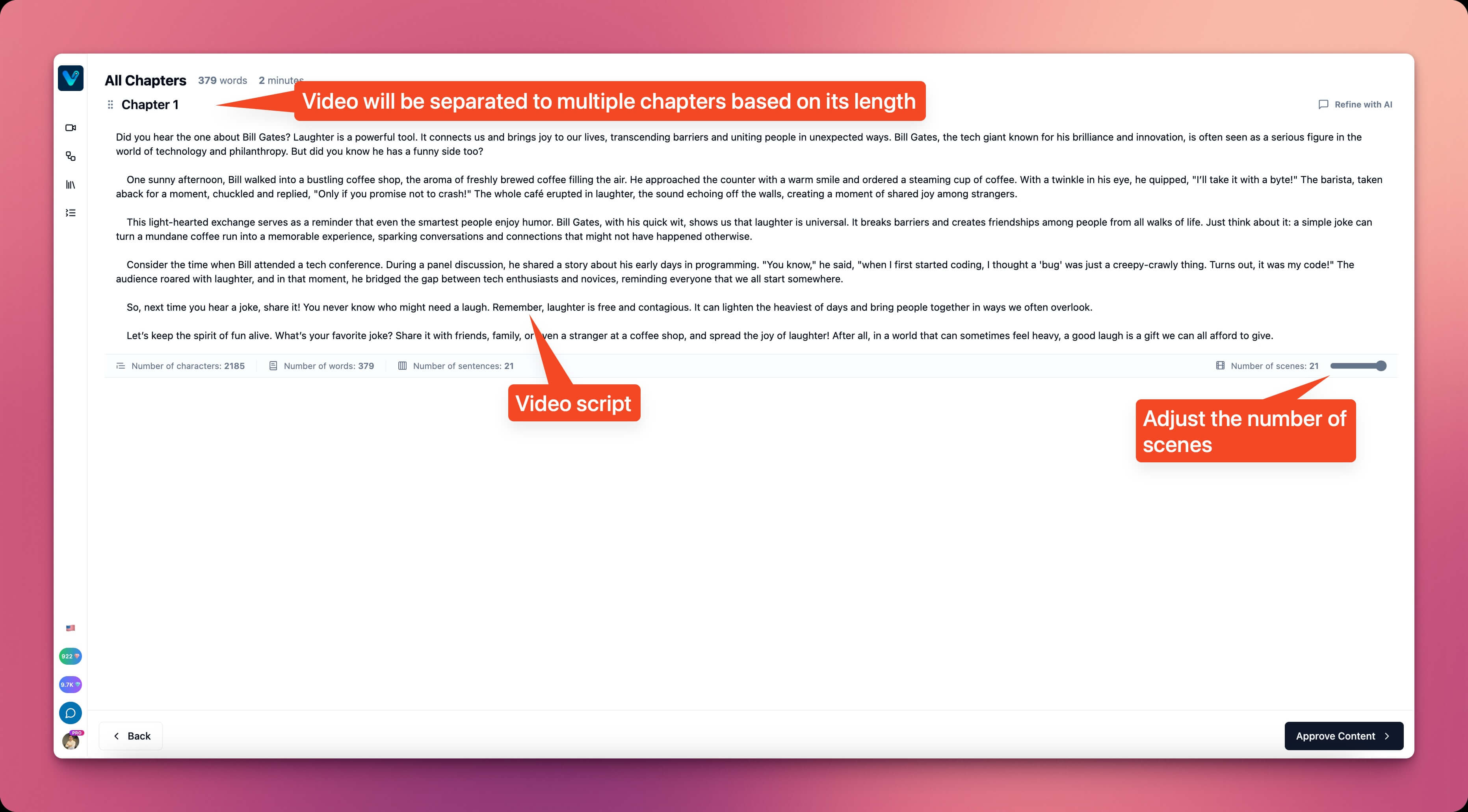Content Creation Screen
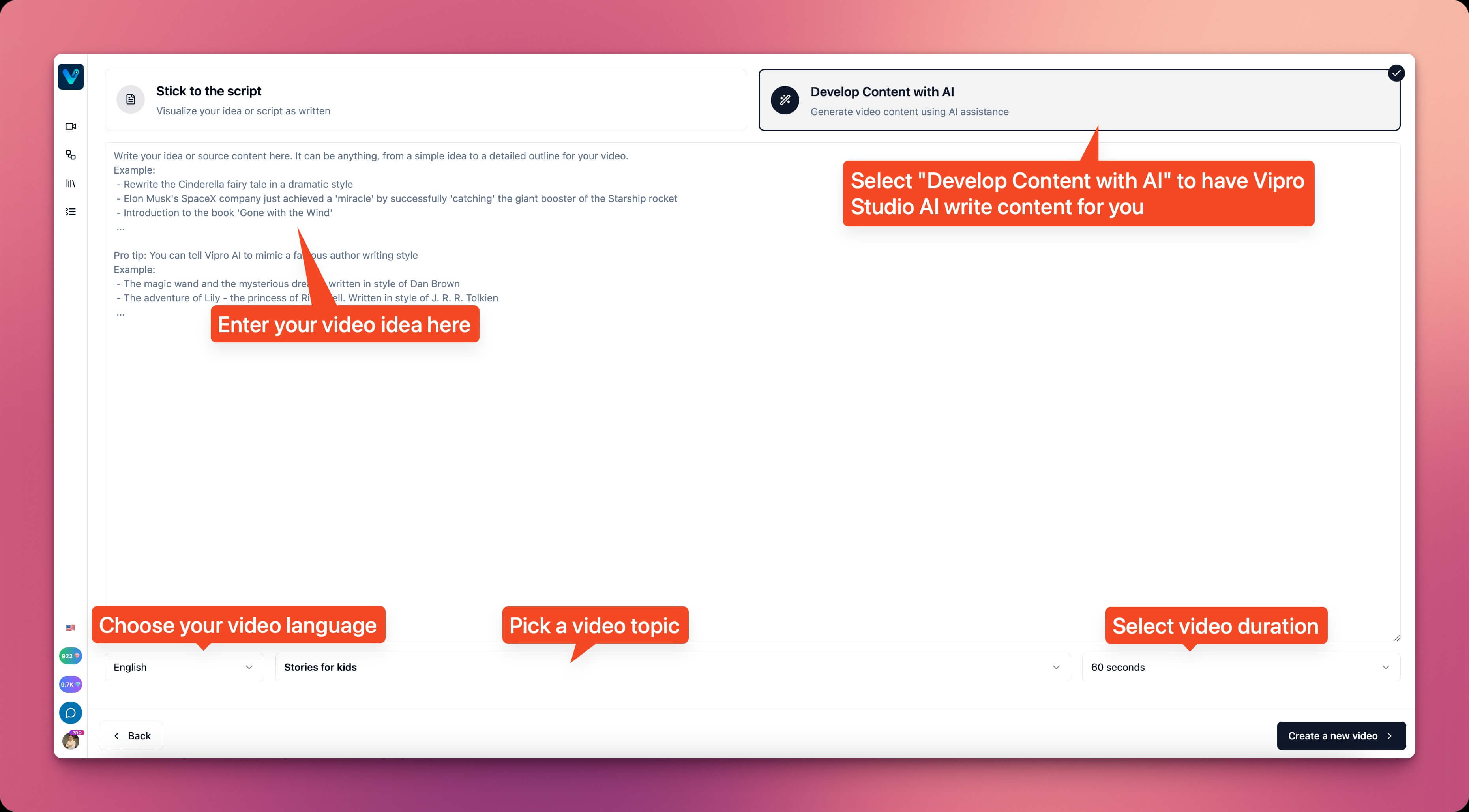 The content writing screen in Vipro Studio has 5 main parts:
The content writing screen in Vipro Studio has 5 main parts:
- Content development method: You have 2 choices - Keep Original Script and Develop with AI. Choose Develop with AI to have Vipro Studio develop the script for you
- Language: Please select the language you want to create the video in
- Topic: Choose a topic for your video, we have created 10 fixed topics but you can still choose to enter a different topic as you wish
- Duration: Choose the length of the video, depending on each topic you will have corresponding length options. For some topics, you can create videos up to 20 minutes long
- And finally, let Vipro Studio know what your video idea is. The more detailed you write, the more closely the content Vipro Studio creates will match your idea.
Review Video Script
After you fill in all the information on the content creation screen, click the Create New Video button and Vipro Studio will start using AI to write the script for your video. Depending on the video duration you’ve chosen, Vipro Studio will create a corresponding number of chapters (maximum length per chapter is 3 minutes - 600 words).