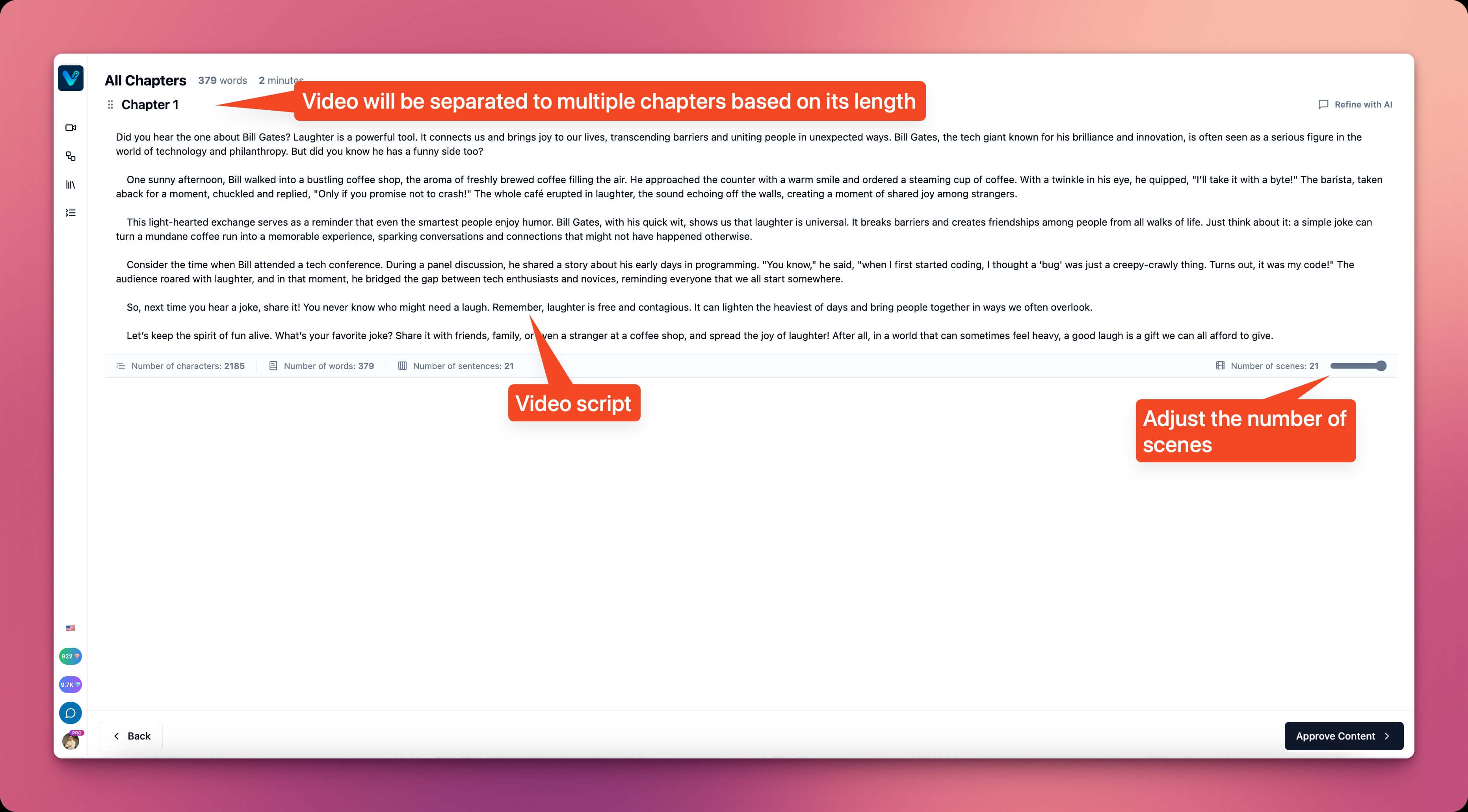Script Creation Screen
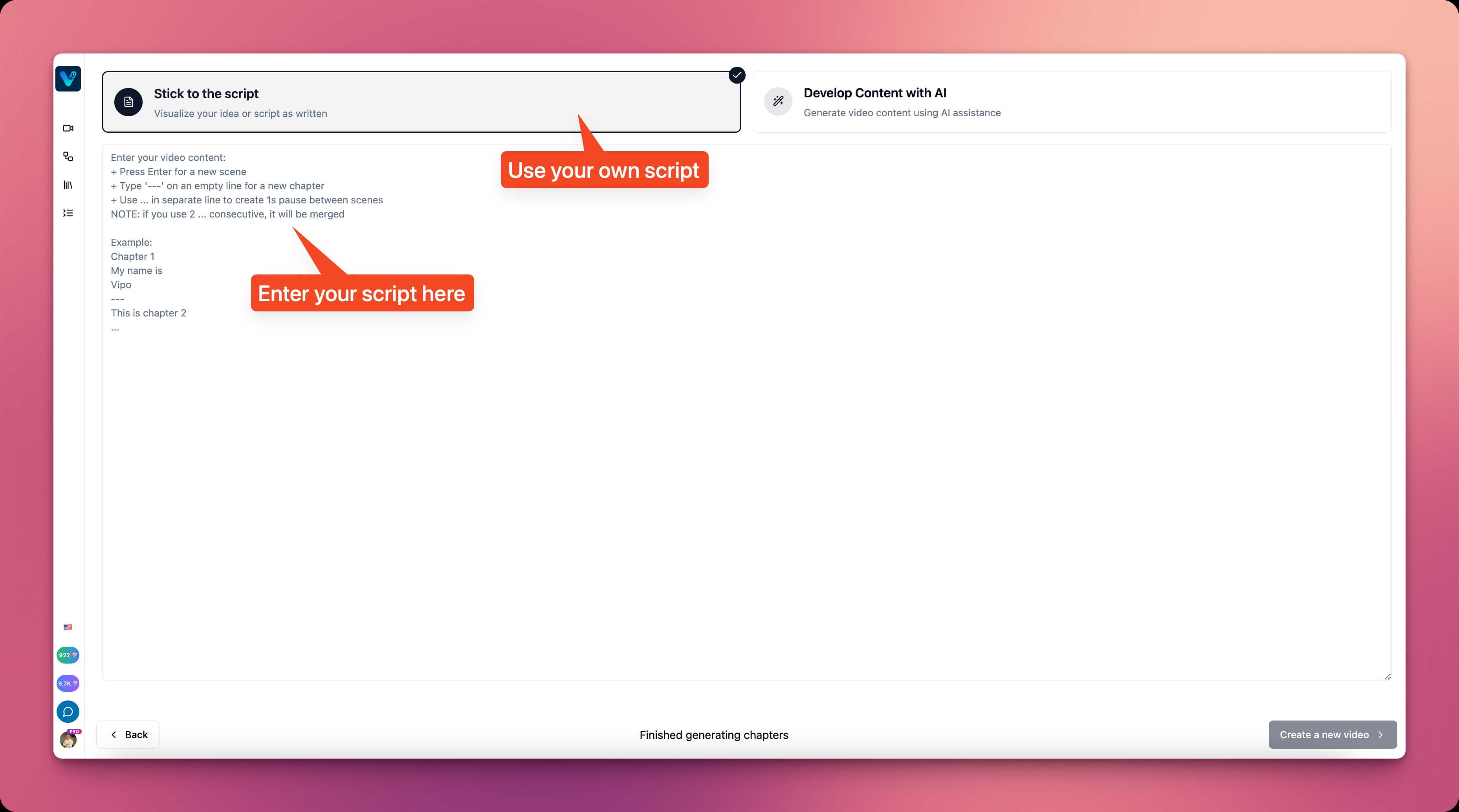 The script retention screen in Vipro Studio has 2 main parts:
The script retention screen in Vipro Studio has 2 main parts:
- Content development method: You have 2 choices - Keep Original Script and Develop with AI. Choose Keep Original Script to have Vipro Studio use your script to create the video.
- Then enter your video script to start creating the script with Vipro.
- You can divide the video into different chapters by adding
---to the script - You can create a 1-second pause between video parts by adding
...to the script - Note:
- Dividing the script into different parts will cost more diamonds as Vipro Studio needs to create multiple audio files and then manually join them.
- Avoid overusing
...as costs will increase and if the content is too short, audio creation may not be accurate
Review Your Video Script
After entering the complete video content, click the Create New Video button. When you use Quick Start to create a video, Vipro Studio will charge 2 blue diamonds per 200 words of content. These diamonds will be used by Vipro to identify characters, divide scenes, create image prompts, and prepare YouTube information for the video.