- Click the Try Unlimited button to register a new account on the Vipro Studio system.

- Use your Gmail account to register

- After registration is complete, you will be taken to the Vipro Studio dashboard. Here, click the open web app button to start creating videos
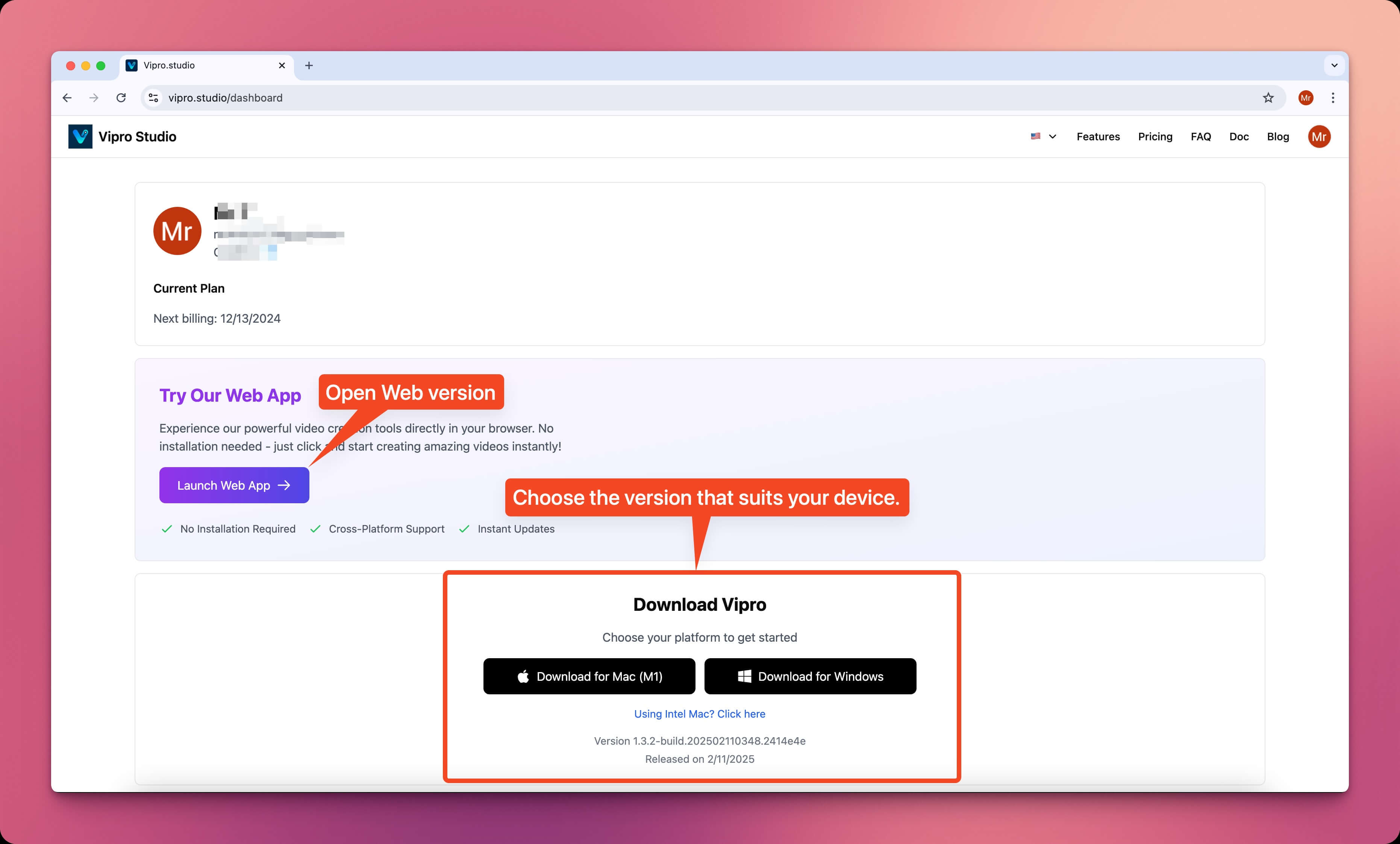
- The system will automatically open the Vipro Studio application in your browser
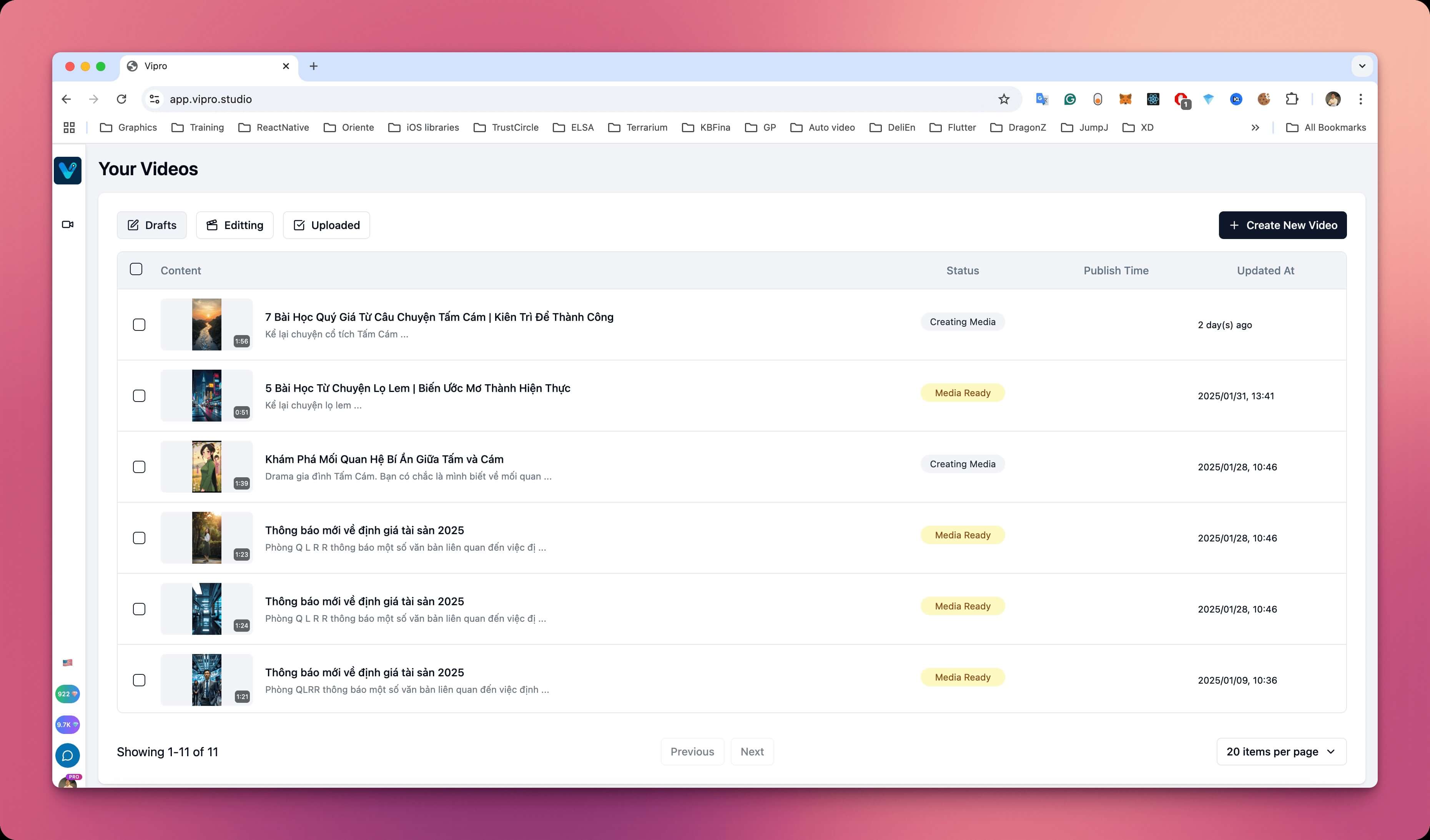 After registering in the system, you will be given 60 diamonds to use for creating videos for free
After registering in the system, you will be given 60 diamonds to use for creating videos for free